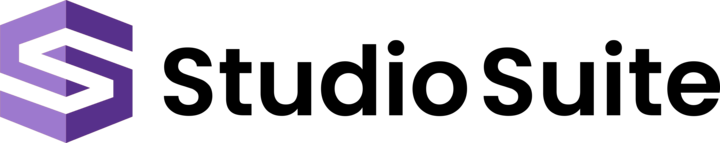Studio Suite has automatic notifications built in to help you and your team save time and never miss a beat! Once enabled, automatic reminders can alert your team when you create projects, schedule people or equipment, or create a task.
How Do Auto-Notifications Work?
Each team member can enable or disable their auto-notifications. If they have them turned on, they will simply receive an email each time a task or project is created or updated.
Automatic Reminders
This feature also has the ability to send out automatic reminders in a drip sequence to alert your team before, during, and/or after a task is to be completed. For example, if you have a big project coming up, you can auto send email reminders to your team a week before so that they know to schedule their time accordingly.
Text Auto-Notifications
If your team is always on the go, your auto-notifications can also be sent as texts!
Discover Automatic Reminders in Studio Suite
If you are interested in learning more about how Studio Suite can help your studio improve your productivity, communication, and more, contact us today!