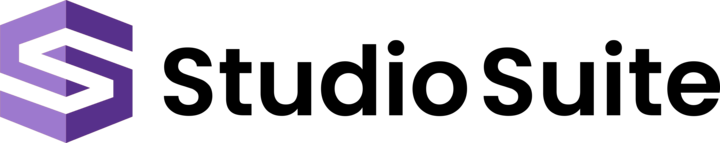Check out this week’s video for a quick and helpful demo on the Equipment Inventory Management module in Studio Suite!
Studio Suite as an Equipment Management Solution
- Within the Equipment Inventory Management Module, you can sort by manufacturer, model, description, and so much more to make your project management simple. You can also do a quick word search to find a specific field right away.
- You can enter into a more detailed view just by clicking into any one of your items on your module dashboard. From here, you can assign any piece of equipment out and track it with the laser scanner. Our system includes a spot for you to enter barcodes so that tracking is autonomous. You will always know where your equipment is and who has it.
- You can also create bundled packages in your equipment management solution to keep track of cables and cords that are needed for each piece of equipment.
- If you rent your equipment, there is also a section for you to include your rates.
- There is a history view where you can see all of the past equipment uses for maintenance or in case an item goes missing or is broken.
- The attachments tab makes it easy to share any additional information, such as a user manual or guide on how to properly use the equipment.
Learn More About the Equipment Inventory Management Module
If you are interested in learning more about how Studio Suite makes equipment management easy, contact us today! You can also sign up for a free trial!